In the competitive digital landscape, email remains a powerful tool for reaching and engaging your target audience. A well-designed email campaign can significantly impact your marketing efforts, driving conversions, fostering brand loyalty, and ultimately, boosting your bottom line. This article explores best practices for email campaign design, providing actionable insights to help you craft compelling emails that capture attention, encourage clicks, and deliver results. From optimizing your subject lines and preheader text to ensuring mobile responsiveness and accessibility, we will delve into the key elements of effective email design.
Mastering the art of email campaign design requires a strategic approach. By understanding the principles of user experience (UX), visual hierarchy, and persuasive messaging, you can transform your emails from overlooked messages into valuable touchpoints. Whether you’re a seasoned marketer or just starting out, implementing these best practices will empower you to create email campaigns that resonate with your audience, achieve your marketing objectives, and contribute to the overall success of your business.
What Makes an Email Visually Appealing?
Visual appeal in email design is crucial for grabbing attention and encouraging engagement. A well-designed email can significantly improve open and click-through rates. Key elements contribute to a visually appealing email, creating a positive user experience and reinforcing brand identity.
Color palettes play a vital role. A consistent color scheme that aligns with your brand strengthens recognition and creates a cohesive experience. Using contrasting colors for calls to action helps them stand out.
Typography choices impact readability and overall aesthetic. Select fonts that are easy to read on different devices. Maintain a clear hierarchy with headings and body text using varying font sizes and weights.
Whitespace, or negative space, is essential for visual balance. It prevents the email from feeling cluttered and makes it easier for recipients to scan the content. Strategic use of whitespace around text and images improves readability and visual flow.
Responsive Design for All Devices
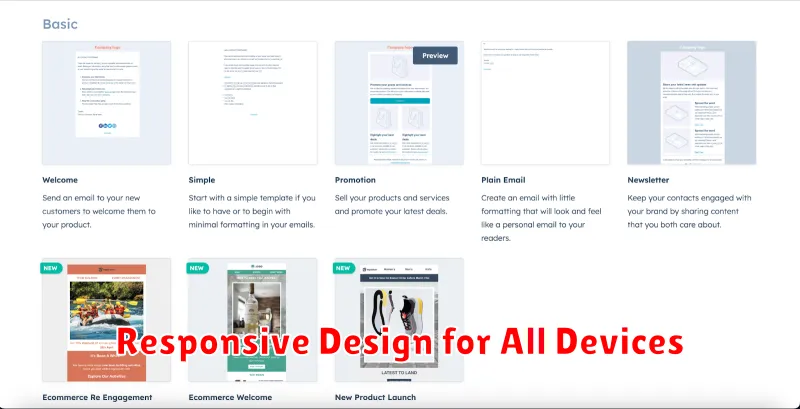
In today’s mobile-first world, ensuring your email campaigns render correctly across a multitude of devices is paramount. Responsive design is no longer a luxury, but a necessity. It allows your email to adapt its layout and formatting to fit the screen size and orientation of any device, whether it’s a desktop computer, a tablet, or a smartphone.
Without responsive design, recipients using smaller screens may encounter a variety of issues, including horizontally scrolling text, zoomed-in content that requires excessive panning, and overlapping elements that obscure important information. This negative user experience can lead to lower engagement rates, increased unsubscribe rates, and ultimately, a less successful email campaign.
Key considerations for responsive email design include using fluid layouts that adjust to different screen widths, employing media queries to apply specific styles based on device characteristics, and prioritizing a mobile-first approach by designing for smaller screens first and then scaling up for larger ones.
By implementing responsive design, you ensure a consistent and positive user experience for all recipients, regardless of their preferred device. This leads to higher engagement, better brand perception, and a greater return on your email marketing investment.
Balancing Text and Images
A visually appealing email isn’t just about beautiful imagery; it’s about the interplay between text and images. Too much text can overwhelm the reader, while too many images can make the email seem cluttered and unprofessional. Finding the right balance is crucial for engagement.
Consider the message you’re conveying. If your email requires a lot of detailed information, you might lean towards a slightly higher text ratio, but always break up large blocks of text with relevant visuals. Conversely, if your email is promoting a visually-driven product or service, images can take center stage, supported by concise and impactful text.
Image placement is also key. Strategically place images to break up text and guide the reader’s eye down the email. Avoid placing images at the very end after all the text, as this can lead to the impression of an afterthought. Instead, integrate them throughout to maintain visual interest.
Think about using alt text for your images. This text displays if the image fails to load and is crucial for accessibility. It also provides context for the image, reinforcing your message even if the visuals aren’t displayed.
Using CTAs Effectively
A compelling call to action (CTA) is crucial for driving conversions in email marketing. CTAs guide recipients toward the desired action, whether it’s visiting a website, making a purchase, or signing up for a newsletter. Clarity and visibility are paramount.
Button Design: Use visually distinct buttons with contrasting colors that stand out from the email’s background. The button text should be concise and action-oriented, employing verbs that encourage immediate action. For example, instead of “Submit,” try “Get Started Now” or “Claim Your Discount.”
Placement and Frequency: Strategically position your CTA multiple times within the email, especially above the fold. Repetition ensures recipients see the CTA regardless of how much they scroll. However, avoid overwhelming the reader with excessive CTAs. Find a balance that reinforces the message without being intrusive.
Personalization: Whenever possible, tailor the CTA to the individual recipient. Personalization can significantly improve engagement. Using the recipient’s name or referencing their past interactions can make the CTA more relevant and compelling.
A/B Testing Templates
A/B testing is a crucial step in optimizing your email campaigns. It allows you to compare two versions of an email template to see which performs better with your audience. This involves sending version A to a segment of your subscribers and version B to another, then analyzing the results.
Key metrics to track during A/B testing include open rates, click-through rates, and conversion rates. By analyzing these metrics, you can identify which template elements resonate most effectively with your recipients.
Consider testing different aspects of your email templates, such as:
- Subject lines: Test variations in wording, length, and personalization.
- Call-to-action buttons: Experiment with different colors, sizes, and placement.
- Email copy: Compare short and long-form content, as well as different writing styles.
- Image placement and types: Test the impact of using different images or no images at all.
- Layout and design: Experiment with different template structures and visual hierarchies.
Once you have identified the winning variation, implement it for future email campaigns to maximize your results.
Compliance with Email Standards
Adhering to email standards is crucial for ensuring deliverability and a positive recipient experience. Ignoring these standards can lead to emails being flagged as spam or not rendering correctly in various email clients.
CAN-SPAM Act Compliance: In the United States, the CAN-SPAM Act dictates specific requirements for commercial emails. These include providing a clear and conspicuous opt-out mechanism, accurate sender information, and a valid physical postal address.
GDPR Compliance: For recipients in the European Union, the General Data Protection Regulation (GDPR) outlines stringent rules for data privacy. Obtain explicit consent before sending marketing emails and honor requests to unsubscribe or access personal data promptly.
HTML Best Practices: Using clean, well-formed HTML code is essential. Avoid excessive use of JavaScript, Flash, or other elements that many email clients block. Optimize your email design for both desktop and mobile devices.
Authentication Protocols: Implementing authentication protocols like SPF (Sender Policy Framework), DKIM (DomainKeys Identified Mail), and DMARC (Domain-based Message Authentication, Reporting & Conformance) helps verify your sender identity and protect against phishing and spoofing.

